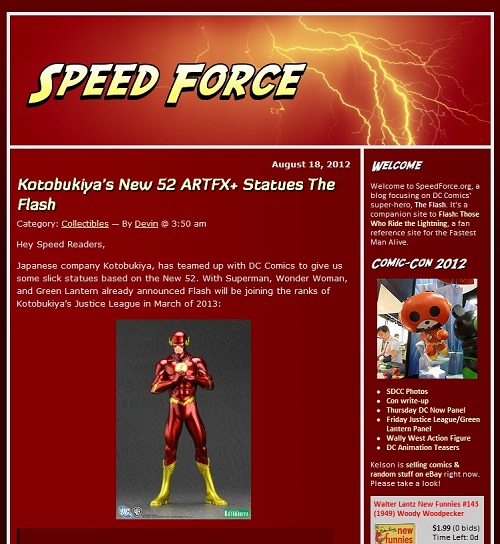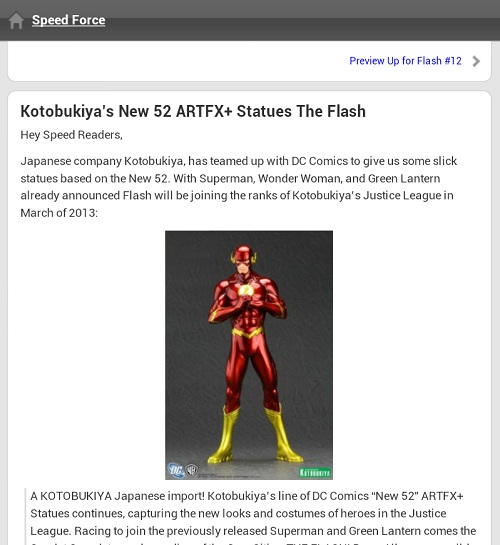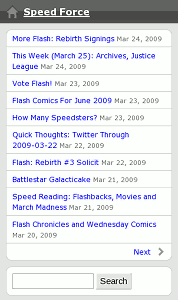A quick request, if I may: If you have a web-capable cell phone, would you please try to view this blog in it and let me know how it appears? I’m testing some plugins that should optimize the page for desktop, low-end mobile, and high-end mobile devices.
Please look at the main page and at least one post, then leave a comment below (still on the phone if you can) with the following:
- What phone are you using? (RAZR, iPhone, etc. Specific model if you know it)
- Can you load the site at all? (If not, what error do you get?)
- Does it look like..
- The desktop version of the site (red background, lightning banner, full sidebar, complete posts on main page)
- A bare-bones page (plain background, mostly text, headlines only on main page, “Powered by WordPress. WordPress Mobile Edition” listed at the bottom of the page)
- A sleeker-looking list (grayish background, each post headline in a white rectangle, calendar image next to each headline, main page has headlines that expand to excerpts, dark red banner across top, “Powered by WordPress with WPtouch” listed in footer)
- Are you using the built-in web browser, or something you installed (Opera Mini, for example)?
- Did anything not work?
If you can’t post a comment, please try one of the following:
- Bring up the site on your computer to leave the comment.
- Send me a Twitter direct message to @SpeedForceOrg.
- Email me at speedforce – [at] – pobox – [dot] – com.
I’m mainly trying to make sure that the detection code is working right, since I’ve got 3 different plugins (WPTouch, WordPress Mobile Edition and WP Super Cache) working together to manage it.
Thanks in advance!